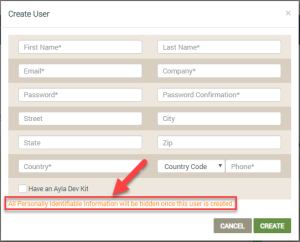Create End Users
- On the End Users page, click CREATE USER to open the Create User dialog box, shown below:
|
|
If you are a customer in the EU, the GDPR (privacy) feature should be enabled so that Personal Identifiable Information (PII) is not shown is not shown anywhere in the End Users area of the dashboard. When GDPR is enabled, the Create User dialog box displays the message shown in the example below regarding PII. |
- Enter the information requested as follows:
- For First Name, enter the first name of the user.
- For Last Name, enter the last name of the user.
- For Email, enter the user's email address.
- For Password, enter an initial password for the user, which the user can change later.
- For Password Confirmation, re-enter the user's password.
- For Street, City, State, and Zip, enter all of this information on the user's location. These fields are optional.
- For Country, enter the country where the user resides.
- For Country Code, select the area code of the user's phone number.
- For Phone, enter the user's phone number.
- For Have an Ayla Dev Kit, click the check box if the user has an Ayla Dev Kit, and then enter the kit number.
- Click CREATE to save the details for this new user, orCANCEL to close the dialog box without saving.
How to get here on the dashboard: Click End Users in the Navigation Panel, and then click the CREATE END USER button.
Please click here to let us know how we're doing. Thank you.